Step-by-step :
- Download the latest VMware player .bunlde based on your OS here: http://www.vmware.com/go/downloadplayer/
- In your download directory, run the following script depend on your downloaded file. If your downloaded file name was ended with .txt extension, rename it to be .bundle. gksudo bash VMware-Player-5.0.0-812388.x86_64.bundle
- Follow the installation instruction
- Finished. Extracting VMware Installer...done.
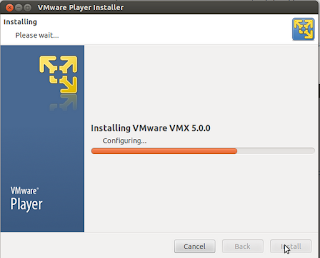
It is not necessary to Install VMware workstation because the software is not free. In the other side, VMware player is free for life and it is enough to run other OS in Ubuntu or other host OS.
Tips: Make your VM memory bigger to run OS appliance smoothly on your host OS. Make it 1 GB or more.
Tips: Make your VM memory bigger to run OS appliance smoothly on your host OS. Make it 1 GB or more.
