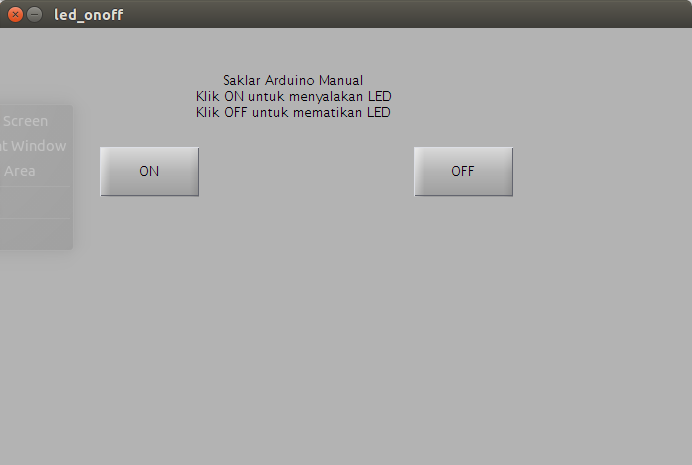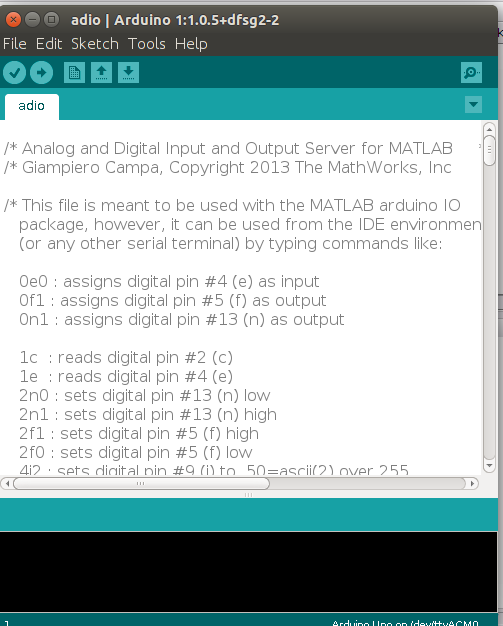Ubuntu
Sejak pertama kali dirilis dan kemudian menjadi ambisi besar Ubuntu, konvergensi adalah satu tujuan mutlak yang ingin dicapai oleh Shuttleworth dan saat ini belum dimiliki oleh platform OS yang lain: Mac OS X dan Windows. Konvergensi memungkinkan teknologi apps memiliki codebase yang sama baik pada desktop, mobile, tablet, TV dan divais lain seperti IoT (internet of things). Write once, run every where. Slogan yang diusulkan oleh Sun Microsystem itulah yang ingin diterapkan Ubuntu pada semua platformnya.Dengan memiliki codebase yang sama, maka aplikasi yang berjalan di OS akan sama persis ketika dijalankan pada desktop, tablet, phone maupun IoT. Hal yang membedakan antar platform divais tersebut hanyalah pada ukuran layarnya yang menyesuaikan dengan ukuran divais. Karena menggunakan codebase yang sama pada aplikasi yang sama, kenyamanan dan kemudahan menggunakan teknologi tersebut akan semakin terasa. Perlu diketahui, platform OS lain yang selama ini mengklaim konvergensi antar mobile app dan desktop app sebenarnya masih jauh dari konvergensi. Taruhlah Apple yang menggunakan Mac OS X untuk desktop tapi menggunakan IOS untuk mobile-nya. Begitu juga dengan Windows masih menggunakan versi windows mobile (RT) untuk versi mobile-nya yang berbeda dengan versi desktop-nya, meski windows 10 digadang-gadang sudah konvergen antar mobile dan desktop, tapi hal ini masih jauh.