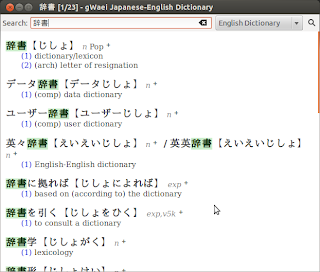Step-by-step:
- Add the following ppa to your repository
$ sudo add-apt-repository ppa:picaso/octave
- Update and Install the octave
$ sudo apt-get update && sudo apt-get install octave
- Run the following command to update the package
sudo apt-get install liboctave-dev
- Need additional packages? Here are the examples. You can find other packages depend on your needs.
$ sudo apt-get install octave-control octave-audio octave-signal octave-plot
- Run Octave
$ octave -q
For GNU Octave 4.0, and 4.0.1 you can follow
the following procedure.