Step-by-step:
- Download gwaei source file here
- Extract the tar file
$ sudo tar -xf gwaei-3.6.1
- Install dependencies
$ sudo apt-get install sudo apt-get install gcc autoconf automake make intltool gettext rarian-compat gnome-doc-utils dconf gsettings-desktop-schemas imagemagick libcurl4-gnutls-dev libhunspell-dev libmecab-dev libgtk-3-dev
- Change to gwaei directory
cd gwaei-3.6.1/
- Do install
./configure
sudo makesudo make install - Add dictionaries. Follow the instruction on gwaei screen
- Use gwaei
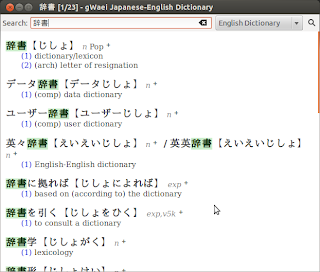 |
| gWaei 3.6.1 on Ubuntu 12.04.1 64-bit |
