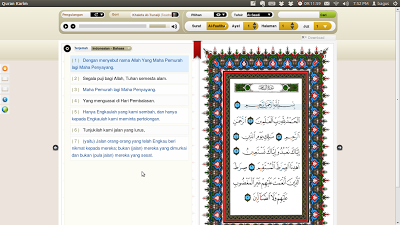Step-by-step:
- Download ayat package from KSU for Linux
http://quran.ksu.edu.sa/ayat/?l=en&pg=linux
- Install Adobe Air given from the package, if you already have Adobe Air, remove it, change with the given package. Use the following command or double click from the file.
sudo dpkg -i Adobe Air 64bit.deb
- Install Ayat-v1.2.0.air by double clicking it, follow the instruction.
Ayat-v1.2.0.air
- Ayat is already installed, need additional package? download the recitation, translation directly from the KSU's web or from the Ayat program installed on your PC.
Here is the screen shot of Ayat version 1.2.0 installed on my Ubuntu.
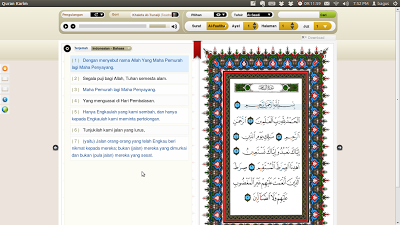 |
| Ayat 1.2.0 on Ubuntu 12.04 LTS |